|
This section describes the prevention of search engines and
site grabbers from locating your images.
| 8. |
Search & Spider Prevention |
 |
|
It's pointless trying to protect images if everyone one of then can
be located remotely by search engines spidering from your home page. So
the first thing to do before anything else, is ensure that your images
do not turn up in the results of any search engine results for images.
Theoretically the use of a robots.txt file can be used to tell search
engines not to spider certain files and folders. This file can be
created by using Notepad and placed into the root of your web site. The
fist thing most search engines look for on your web site is a robots.txt
file before proceeding. The following describes the contents of a
robots.txt file that tells them not to use the "images" folder in their
indexing.
User-agent: *
Disallow: /images/
The asterisk (*) means that it applies to all search engines. An
alternative is to list each search engine but that's overkill and you do
really need to include them ALL. Ok, now that part is done, if you
really want to prevent ages from showing up in search results, don't
rely on the robots.txt file at all because not all search engines are
friendly and if anything, providing a list of your sensitive folders to
all and sundry is about the least cool idea of all.
The following tags can be used to prevent pages from being indexed and
indexed though:
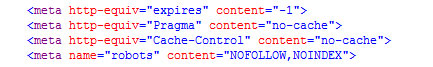
The first rule to employ is... do not provide a clear path from
your home page to the images concerned. Ok, so that's not easy to do
without some clever scripting because unless your protected pages are
located within a member only section that requires a log-in, then it
will be most difficult not to link your home page to your protected
pages. Otherwise your visitors may never find them.
For this obscurity many recommend encrypting the html and web pages, but
that's useless because site grabbers and search engines use web browser
resources to load the pages for spidering. But some tricks can be
employed to sort the spiders from the web browsers by detecting what
they are supporting. For example not many search engines have JavaScript
enabled and almost none will support cookies.
A huge trap for search engines is to write a cookie on page load to
record the session ID of the user. Every web server tracks users by
assigning them a unique session identifier. That ID remains current
until the end of the session when they leave the site or a time out
after a period of inactivity. Then as each page loads it first reads the
cookie and checks to see if there is a a match between the recorded
session ID and the current one. If the "visitor" cannot read and write
cookies you have detected them and can now do whatever you like with
them. For example redirect them to an error page, or not show the
content.
The second rule is to not assume that anyone is honest. There are
thousands upon thousands of web servers spidering web sites looking for
all sorts of content to borrow or steal, and some may be using cookie
enabled browsers. However most use an out-of-the-box solution that can
be detected from their user-agent. Ok, so user-agents can be tampered
with but by now you know more about the enemy. For any copy protection
solution to be effective, it needs a combination of things because on
the Internet you are exposed from many different angles.
Some webmasters have devised complex solutions for not only detecting
all manner of search spiders and site grabbers, but can watch them live
to see where they come in and where they go. Pondering about how some
search engines find web pages that are unlinked and only known to you
can be enlightening.
See the
Link Protection and HTML Encryption sections for some more
ideas.
|
|
Return to the image protection techniques list
|
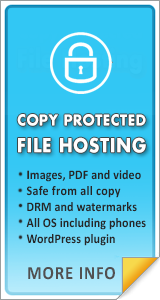
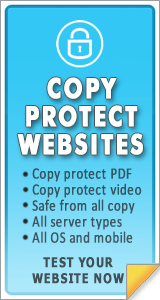
|